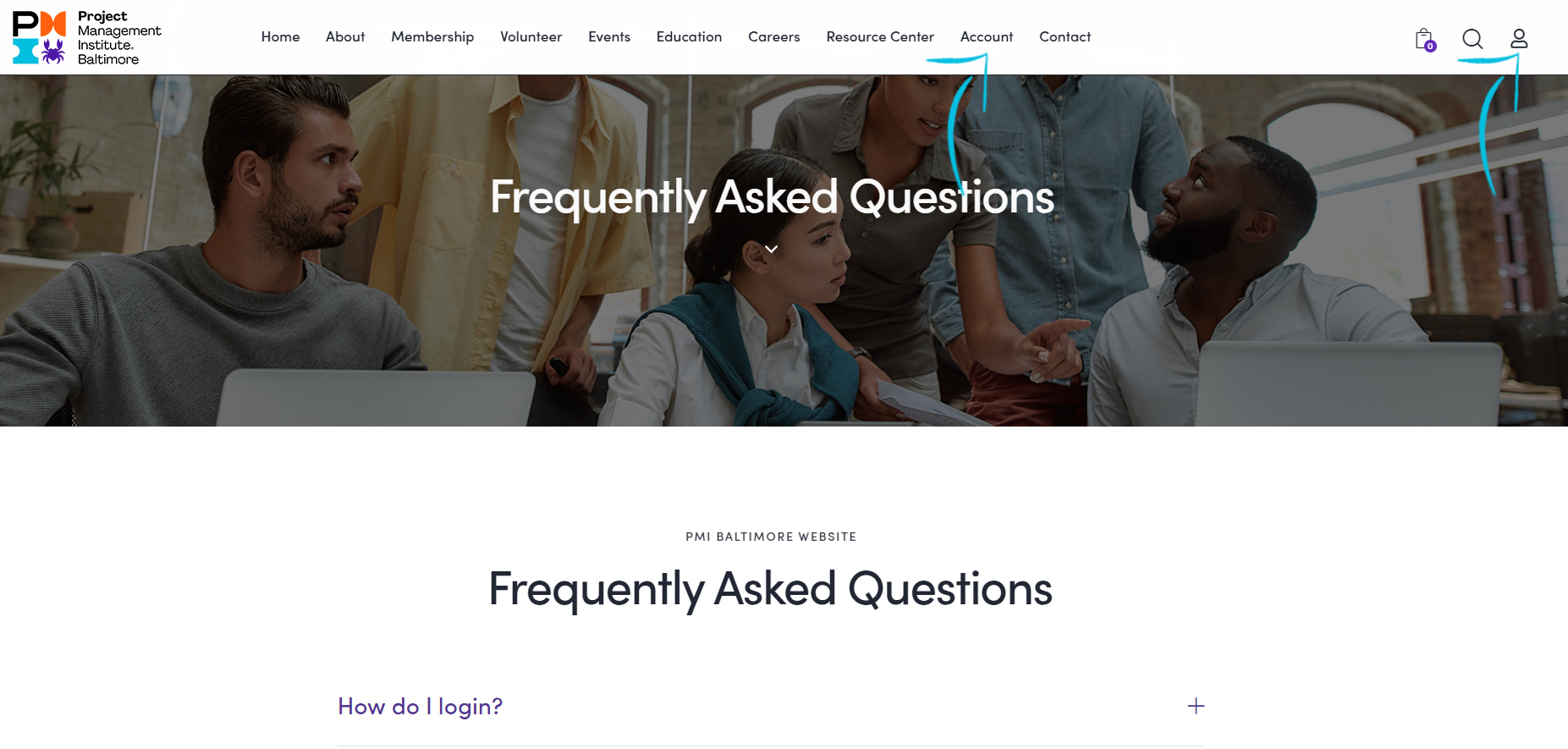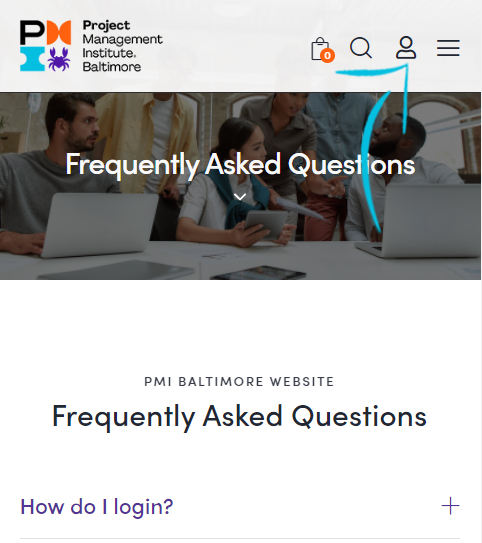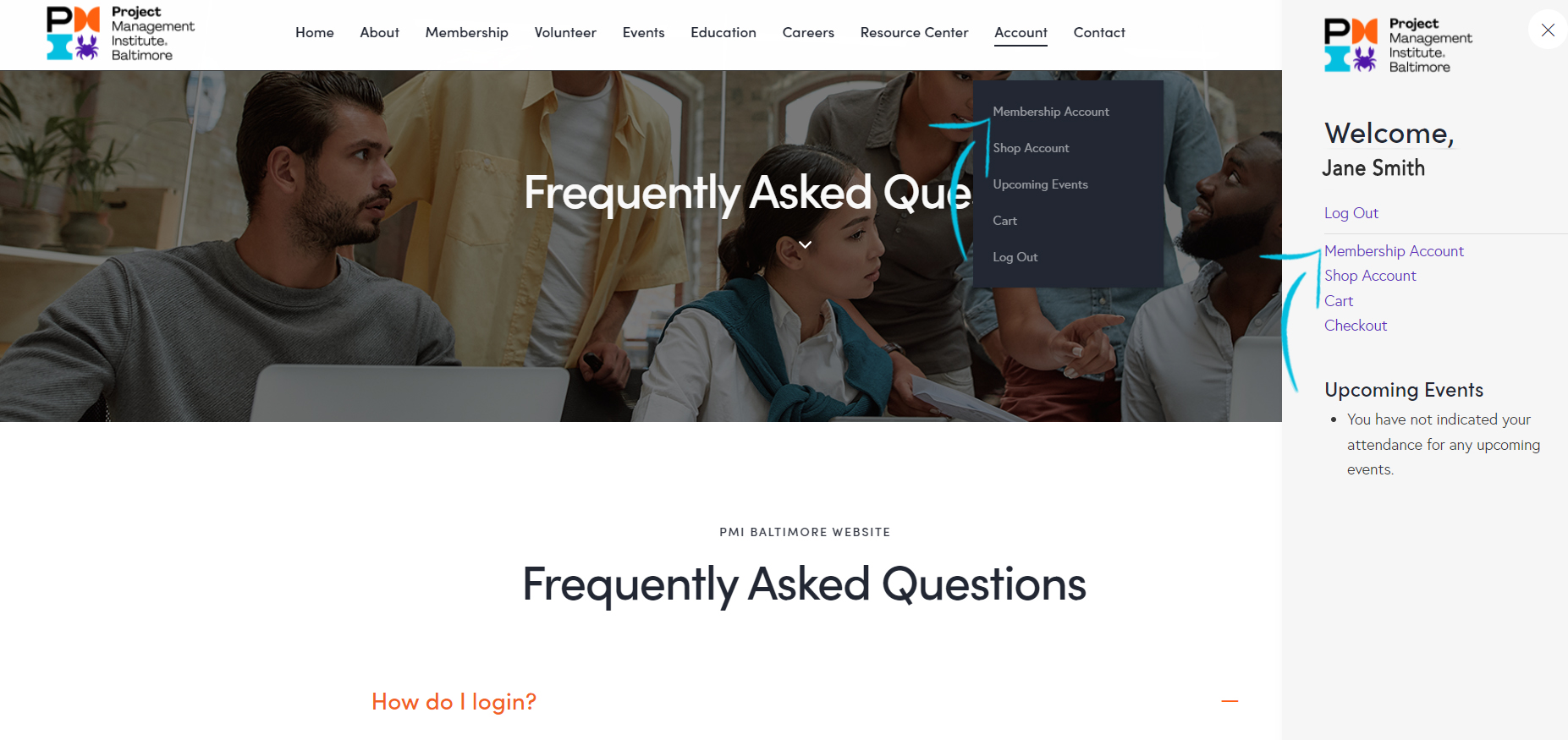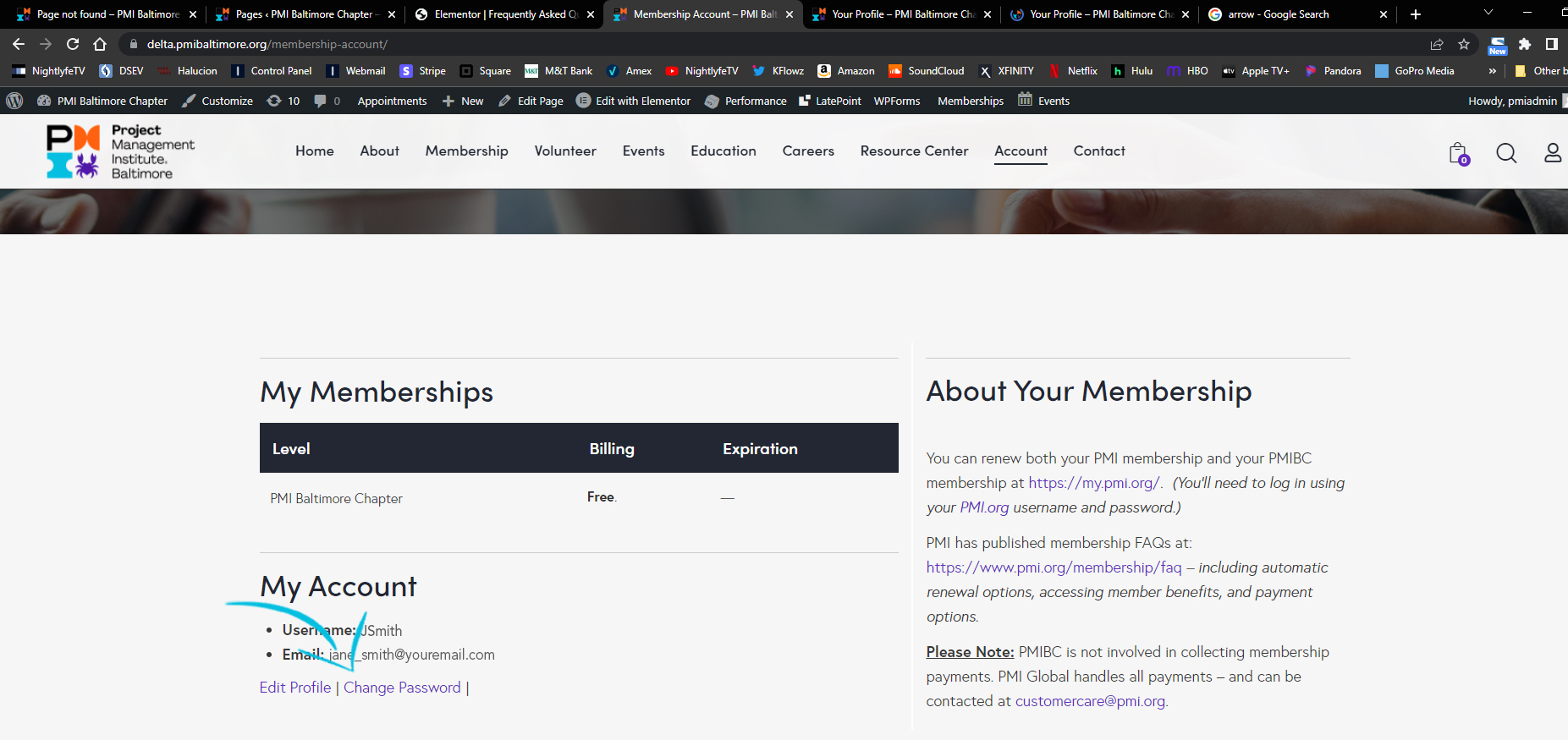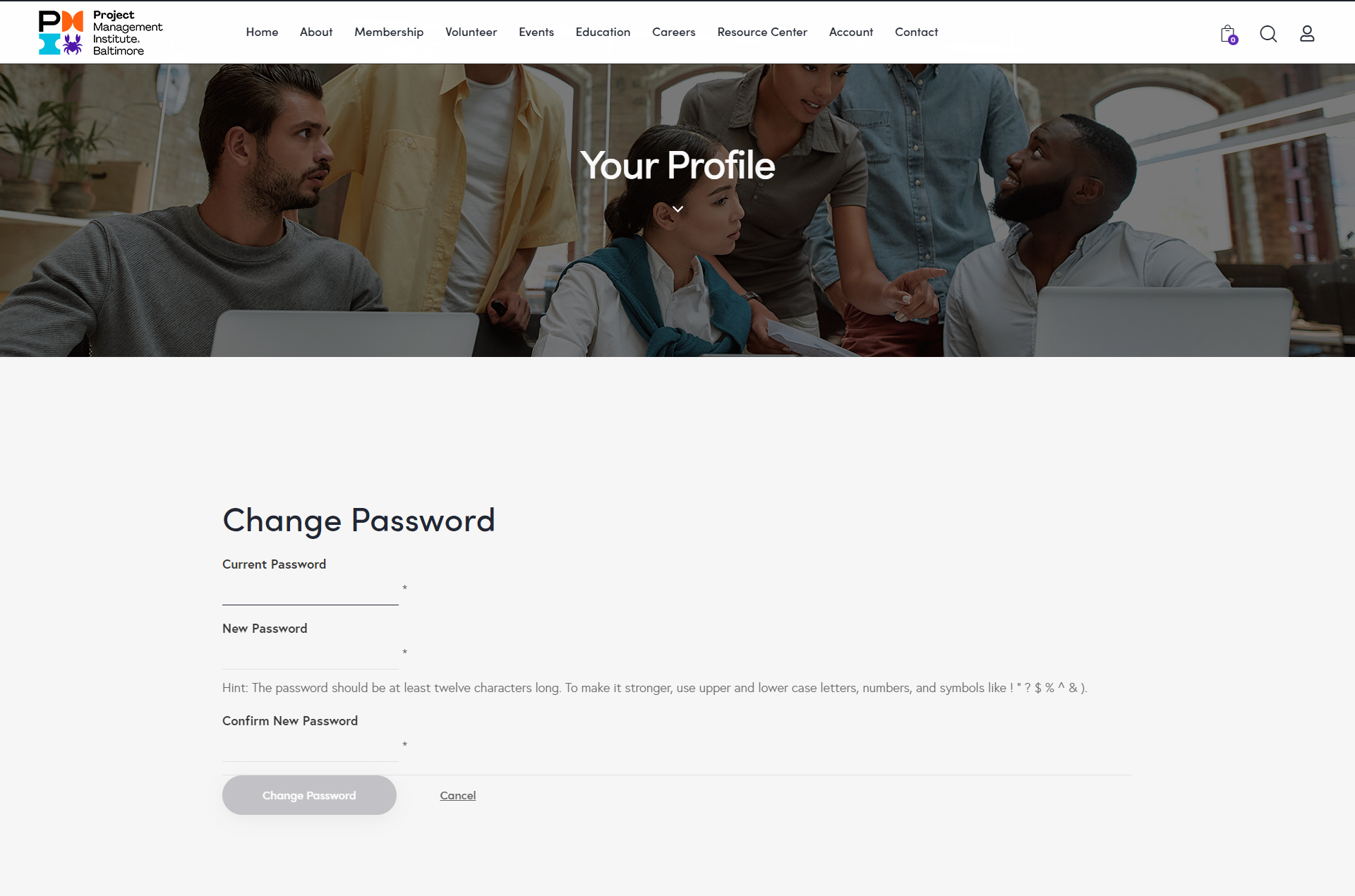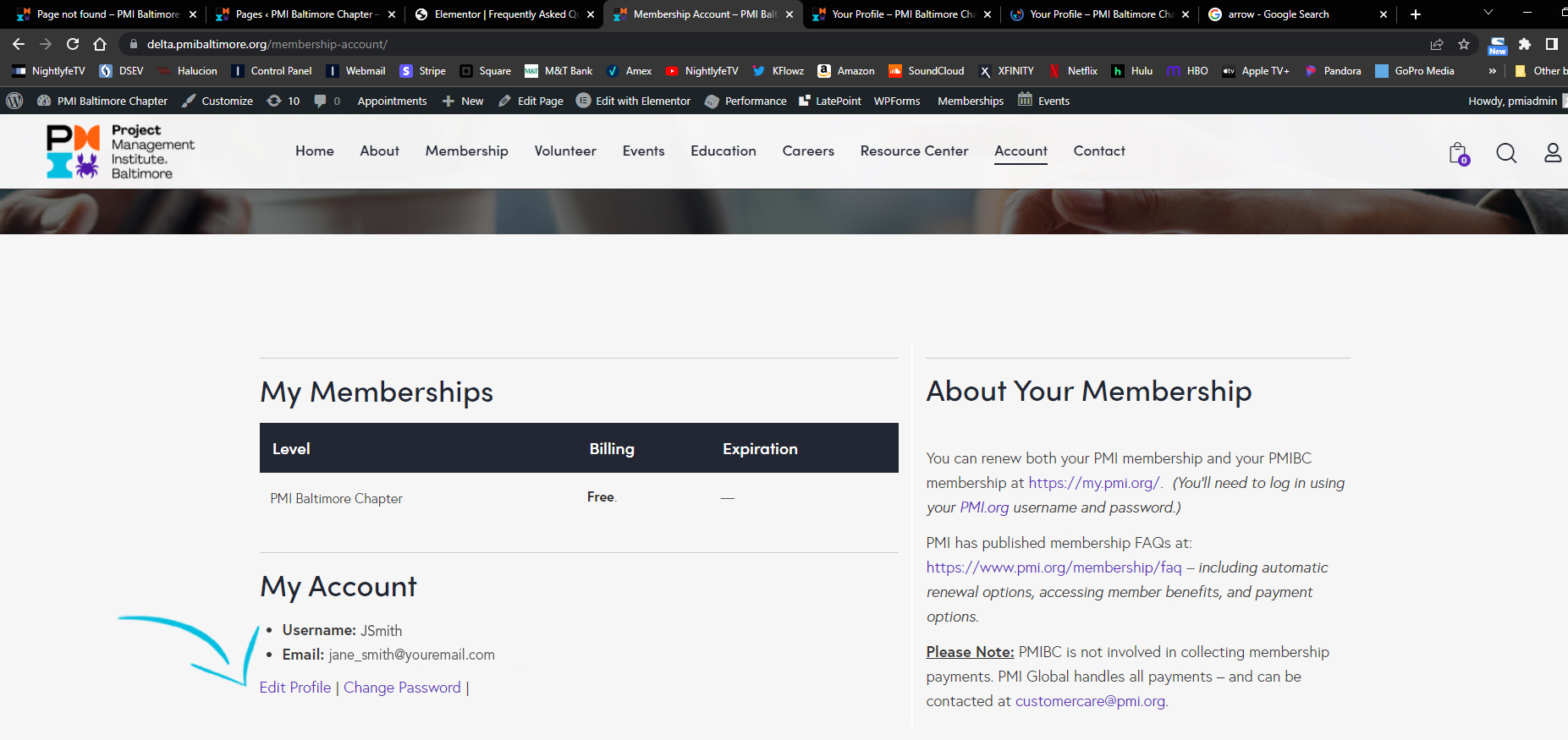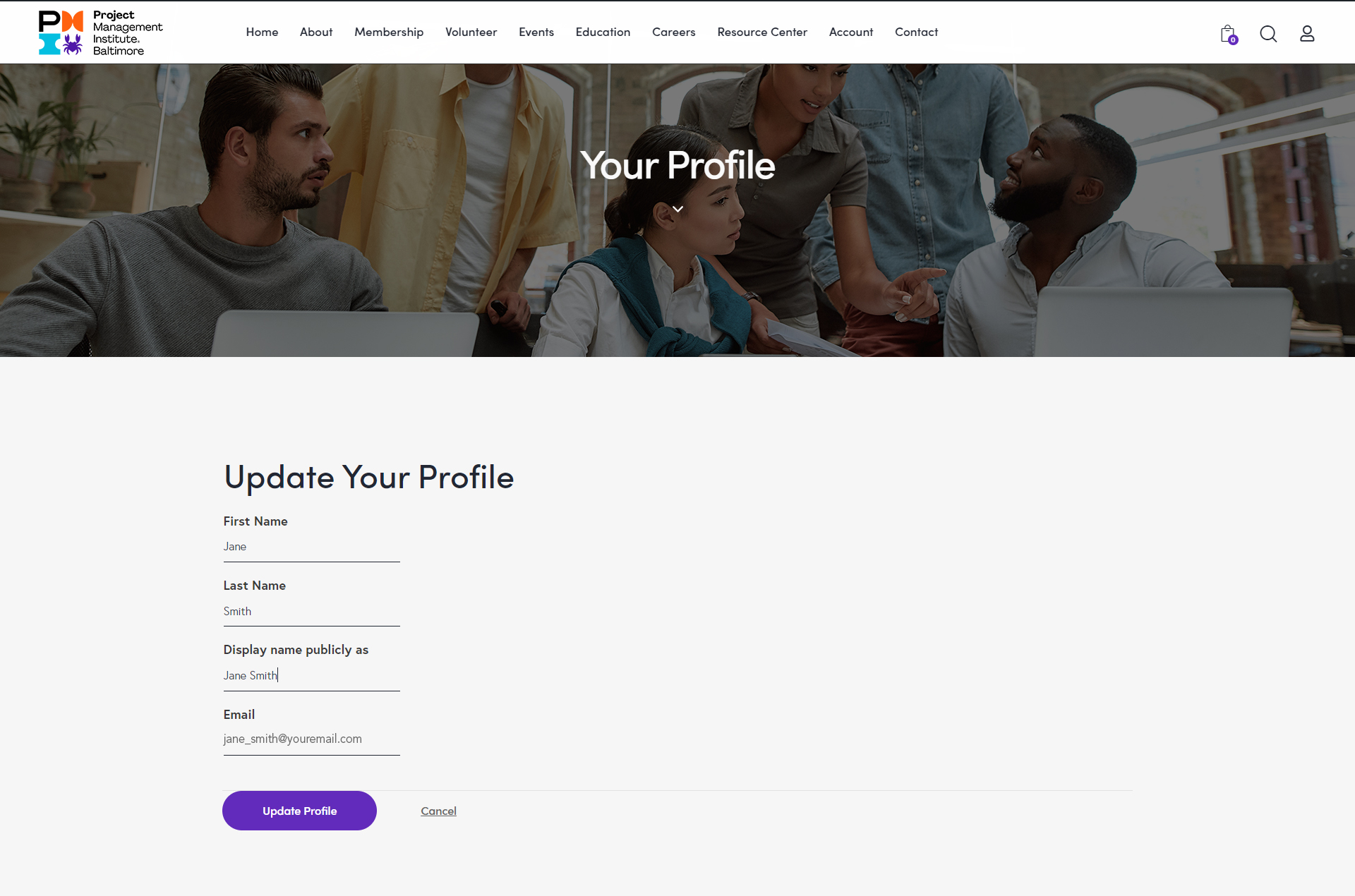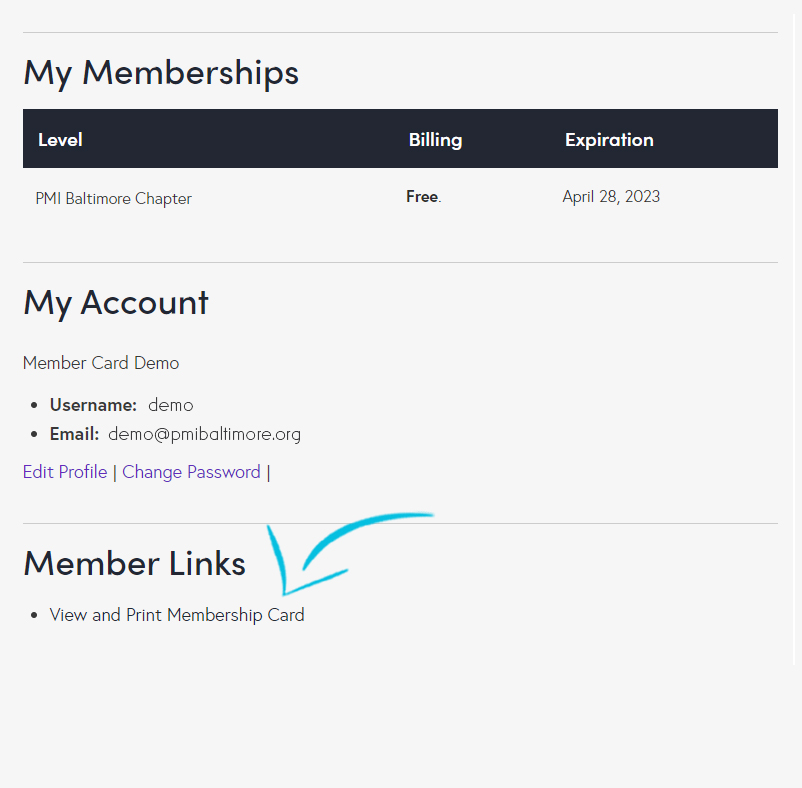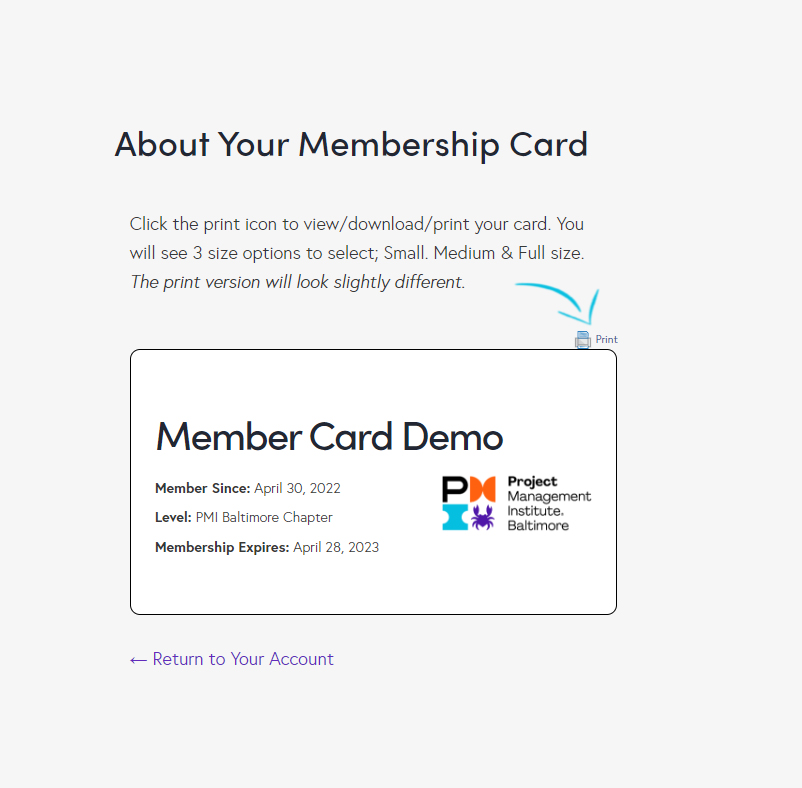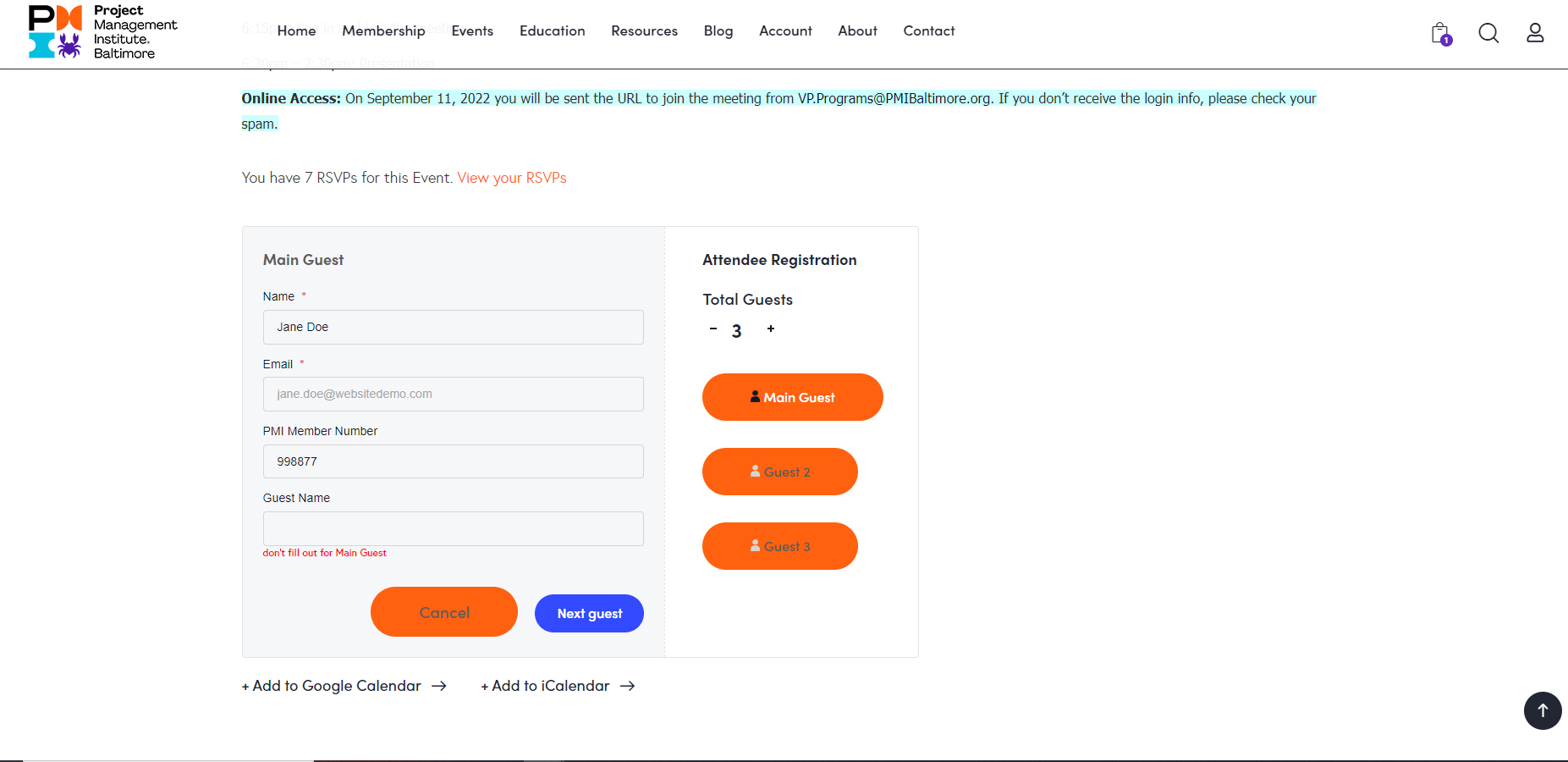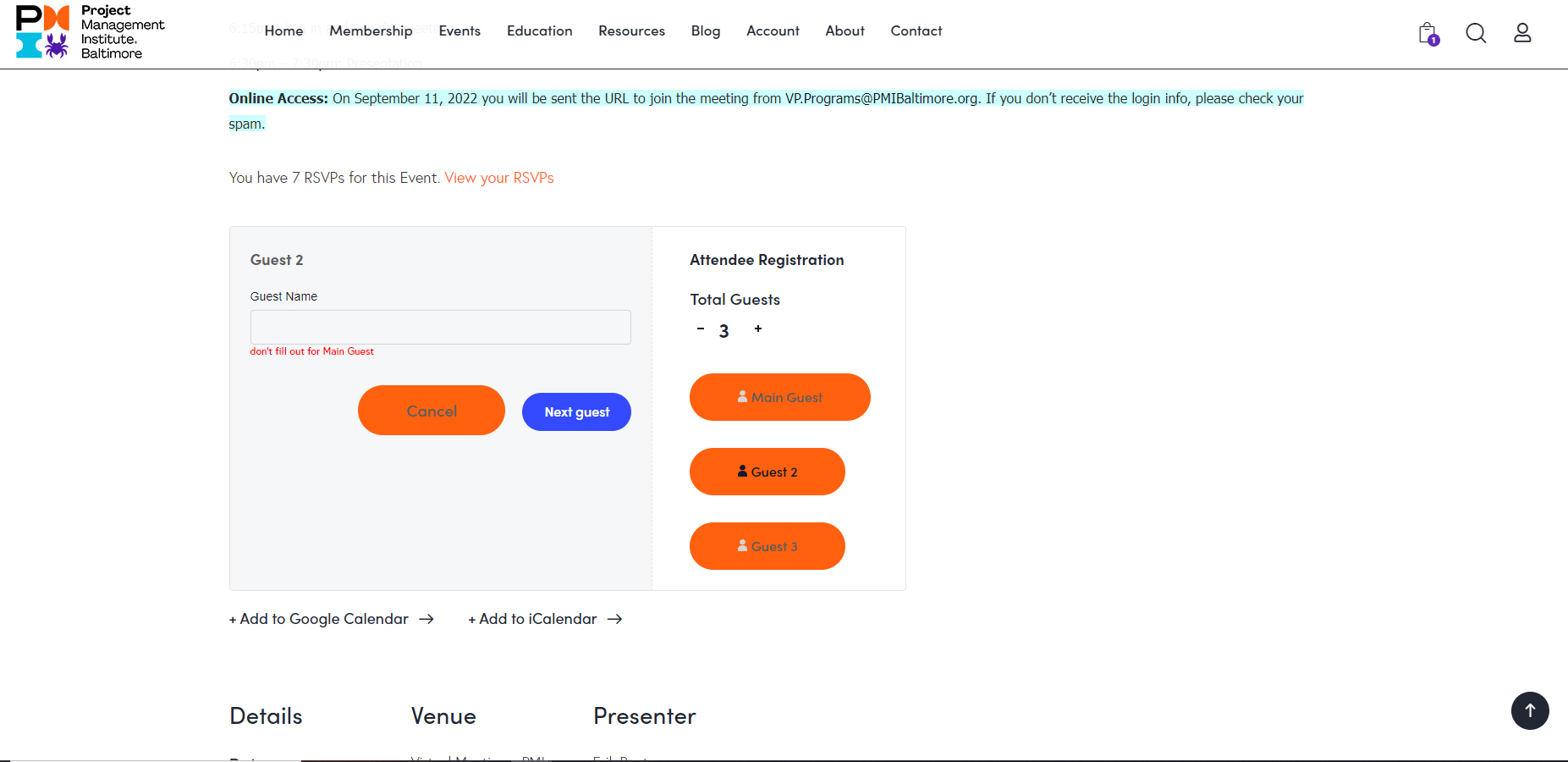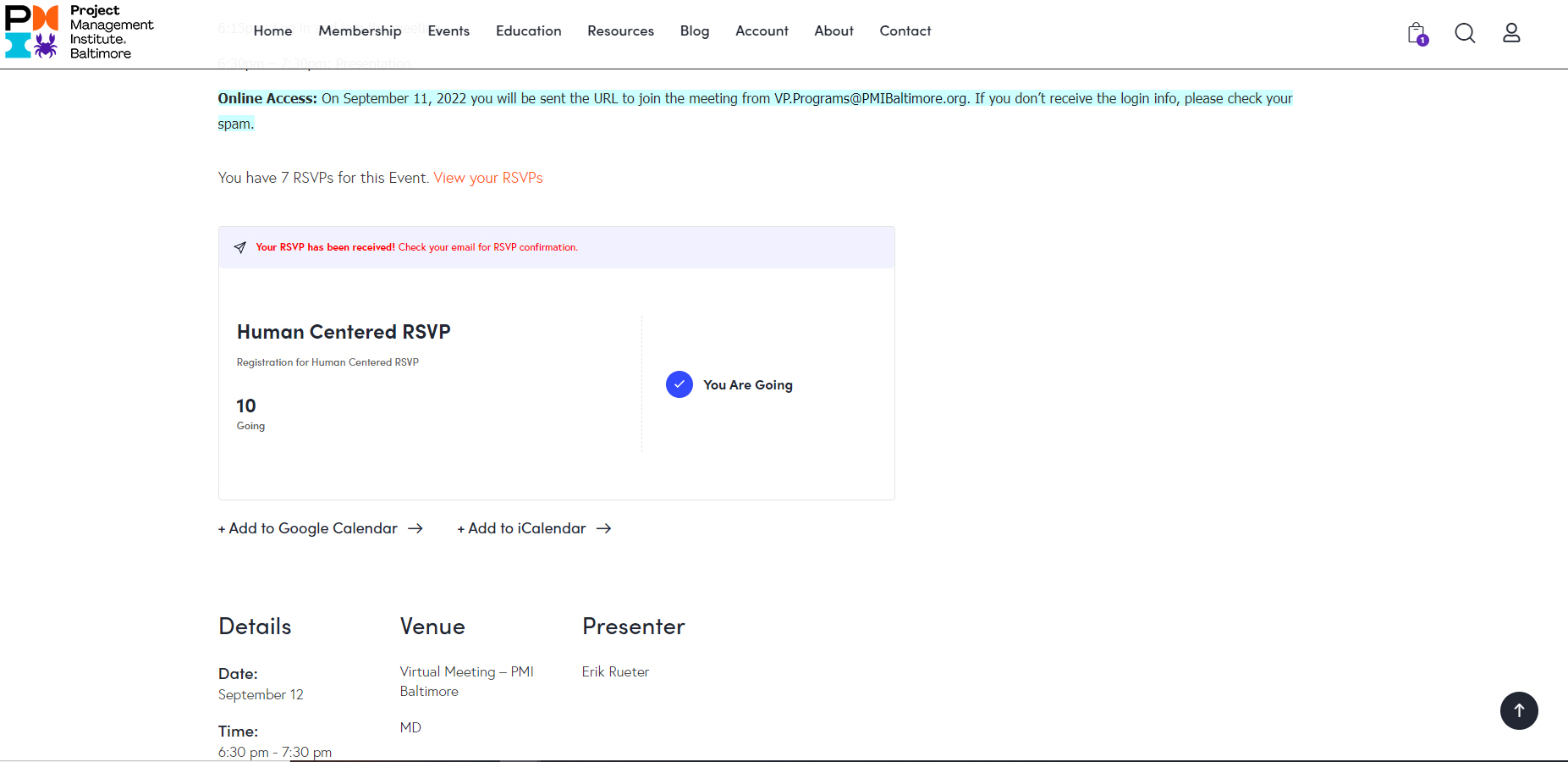Frequently Asked Questions (FAQ)
How do I login?
There are two (2) ways to login:
- User Icon: Simply click the user icon on the top right of any page in the menu section for the login module to slide out and fill in the required info.
- Account Section: Simply click on “Account” in the menu and then the “Login” link to access the login information.
Enter your email and current password. By default all usernames on this new site are the First initial of your first name and your last name. i.e. Jane Smith username is JSmith
How do I Pay for a Class/Webinar/Event?
- Go to the particular Event from Month, List, Week, or Map View
- Once in the Event, go down to the Tickets section below the content.
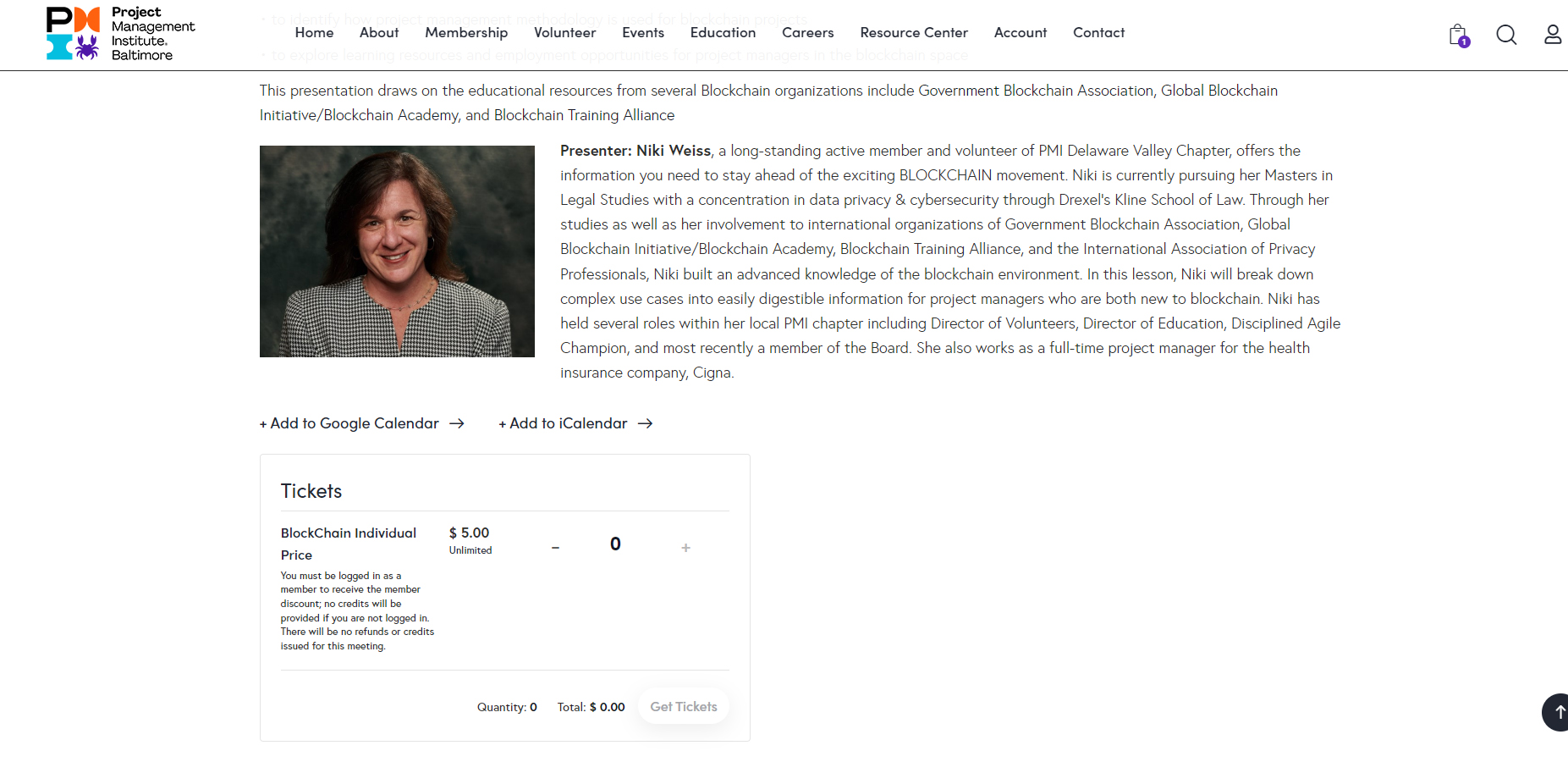
- Select the number of tickets (some events are restricted to 1 ticket per user) and then click “Get Tickets”.
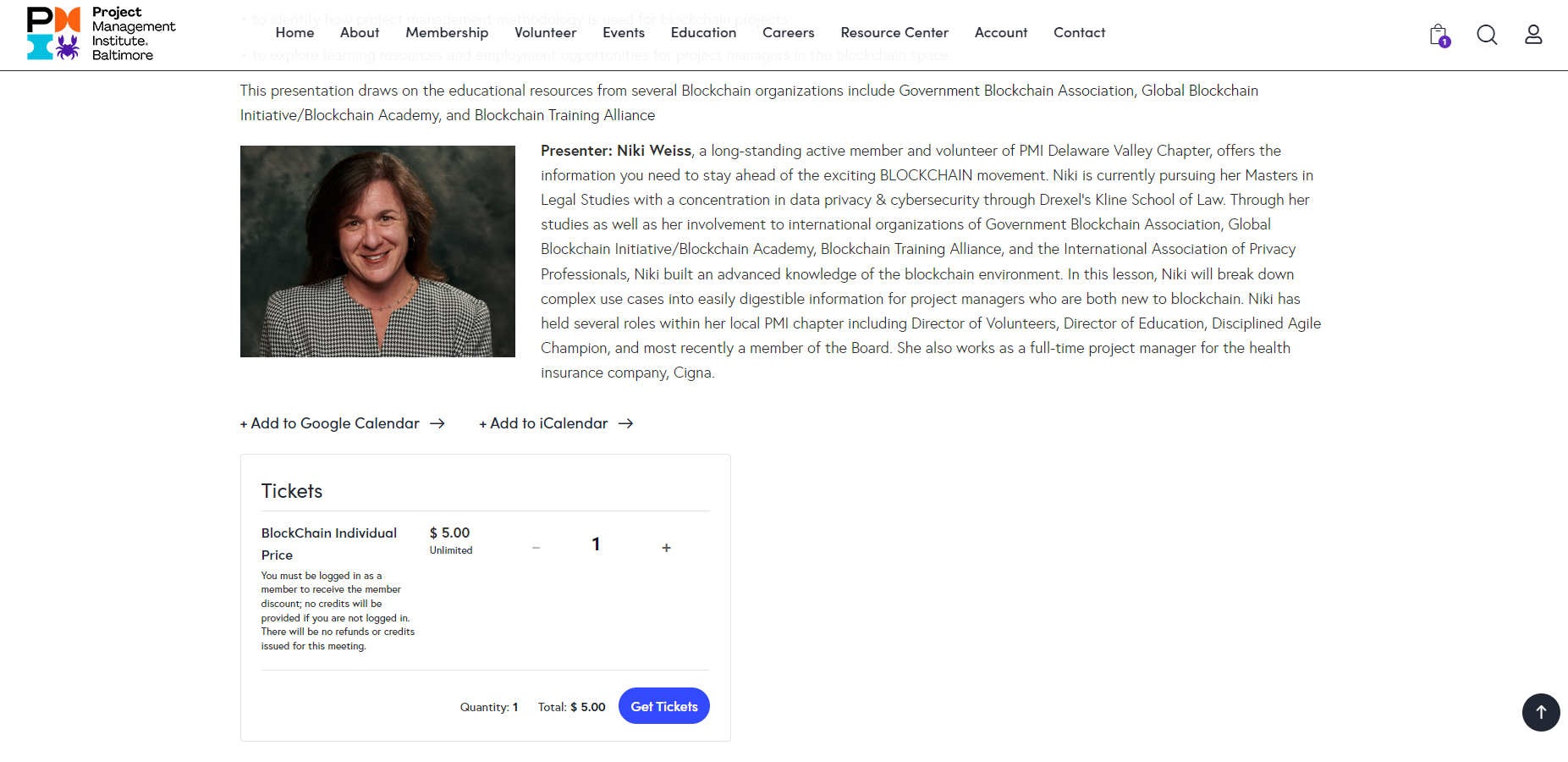
- This will take you to the “Checkout Page” where you can review the information and then click on “proceed to checkout”

- From there you will be taken to the “Attendee Registration” Page.
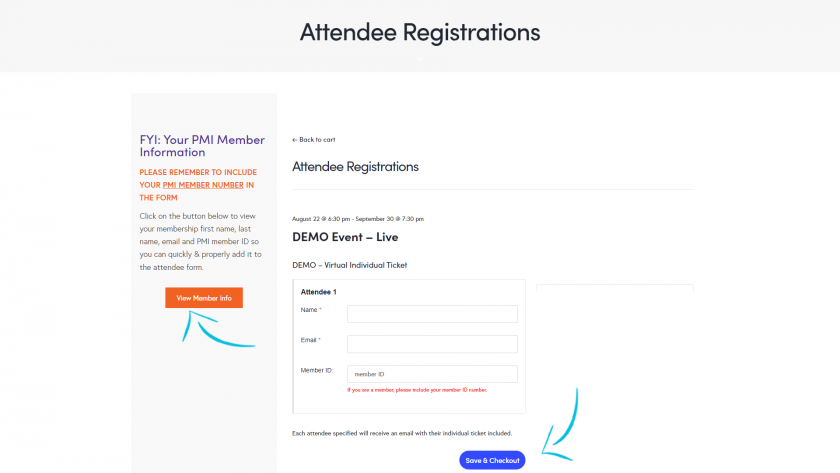
- Please Fill out the Information
- If you are Logged In and a Member, you can add your Member ID info quickly by clicking on the Orange button. This will bring up a pop up window with your PMI Member ID
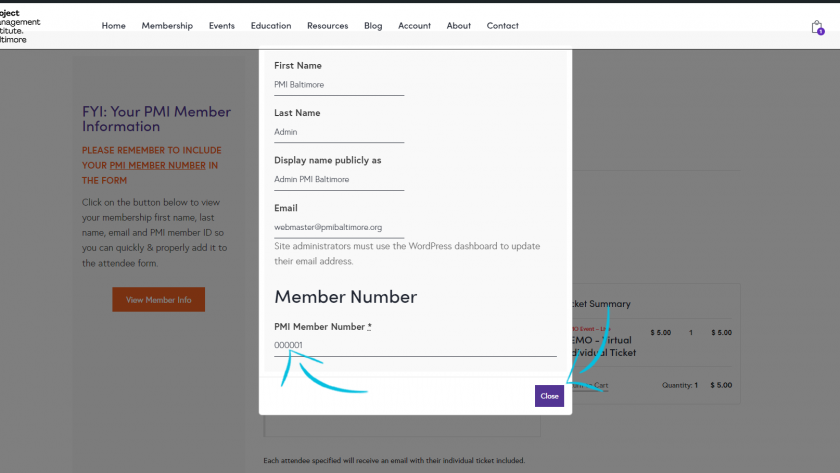
- If Multiple tickets, then please fill out each attendee (Member ID only needs to be added if they are members).
- Once complete, you can proceed to the checkout page.
- Complete the Checkout and pay securely.
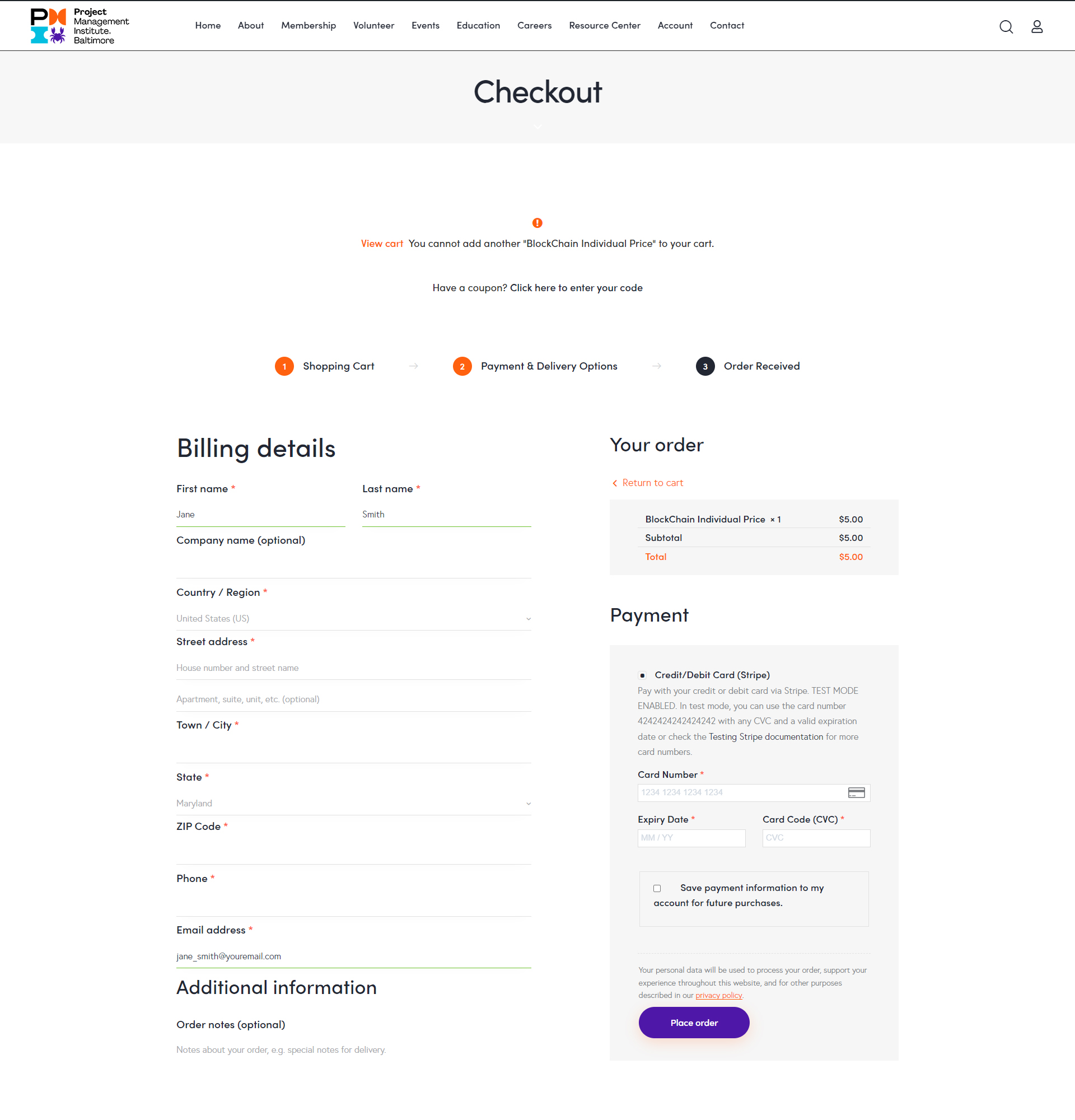
How do I RSVP for a free Class/Webinar/Event?
- Go to the particular Event from Month, List, Week, or Map View
- Once in the Event, go down to the Registration section below the content.
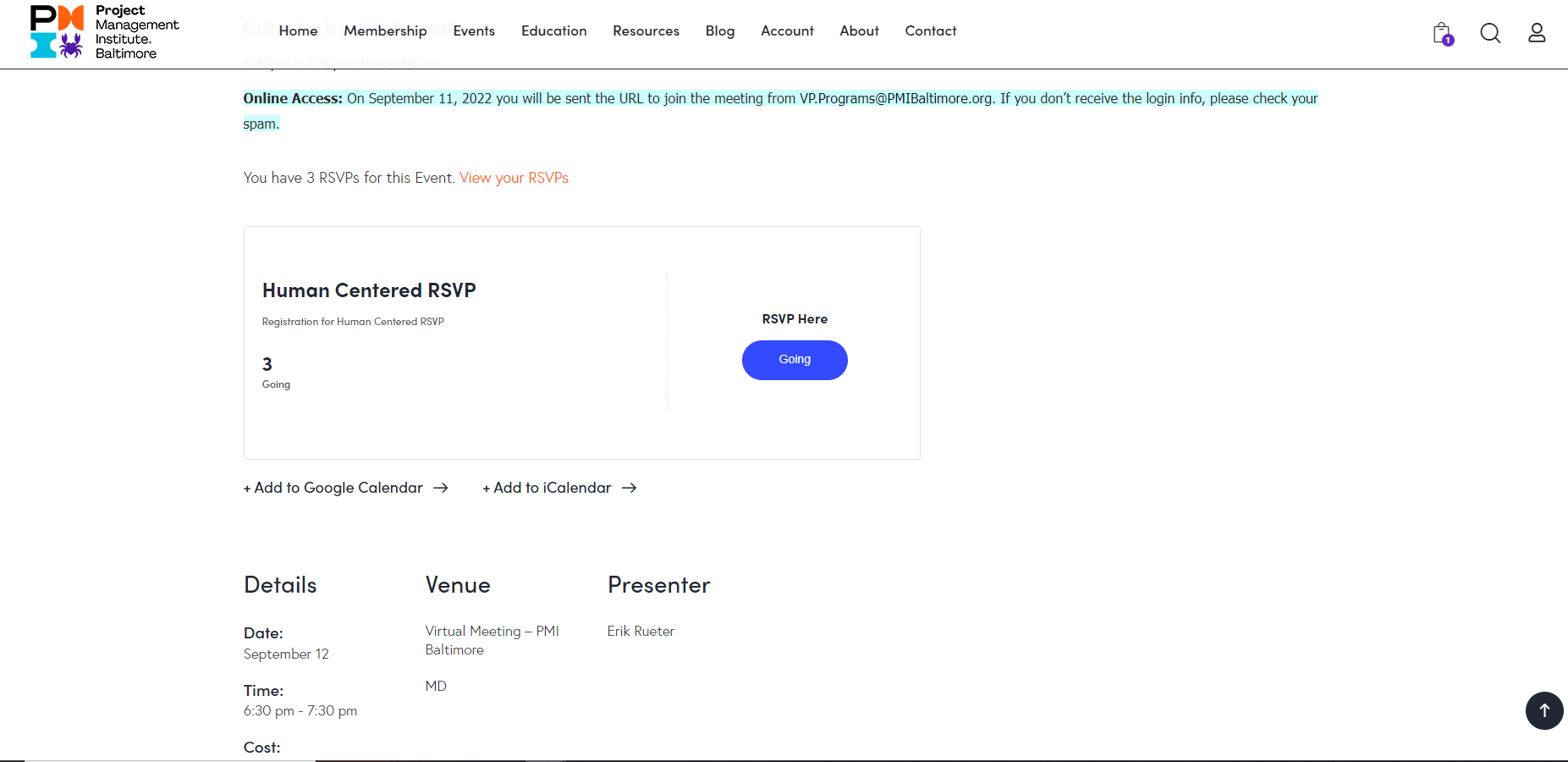
- Enter your information.If you are a PMI Member and logged in, then your Name, Email and Member ID will be autofilled for you.
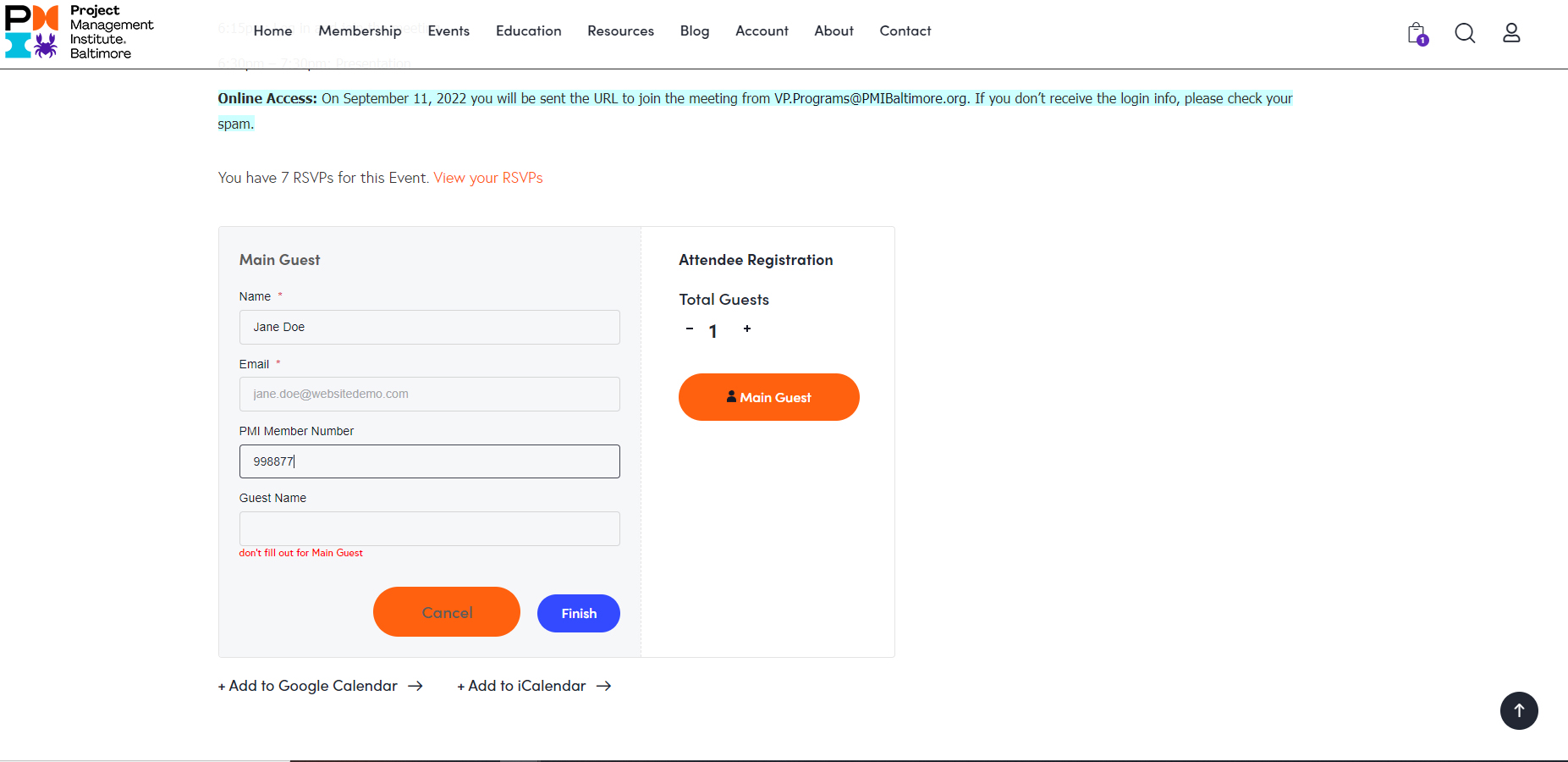
- If you are Registering Multiple people then please select the number of guests and follow the prompts. then click “Finish”
How do I get a refund for a Class/Webinar?
When ordering a Product from our Service, you must provide accurate and complete information as requested in order for us to process your transaction. It is the User’s responsibility to promptly provide Company with any contact or billing information changes or updates (including phone number, email address, physical address, credit card numbers, etc.). Account updates can be made once logged in or could be made by contacting us at webmaster@pmibaltimore.org.
All sales are final, non-cancelable, and non-refundable except as expressly set forth in this Agreement or as otherwise determined by us in our sole discretion.
If you feel you are entitled to a refund, please contact us at webmaster@pmibaltimore.org with “Refund” in the subject line and clearly state your reason for requesting the refund.
Please review our Terms of Use for further details.