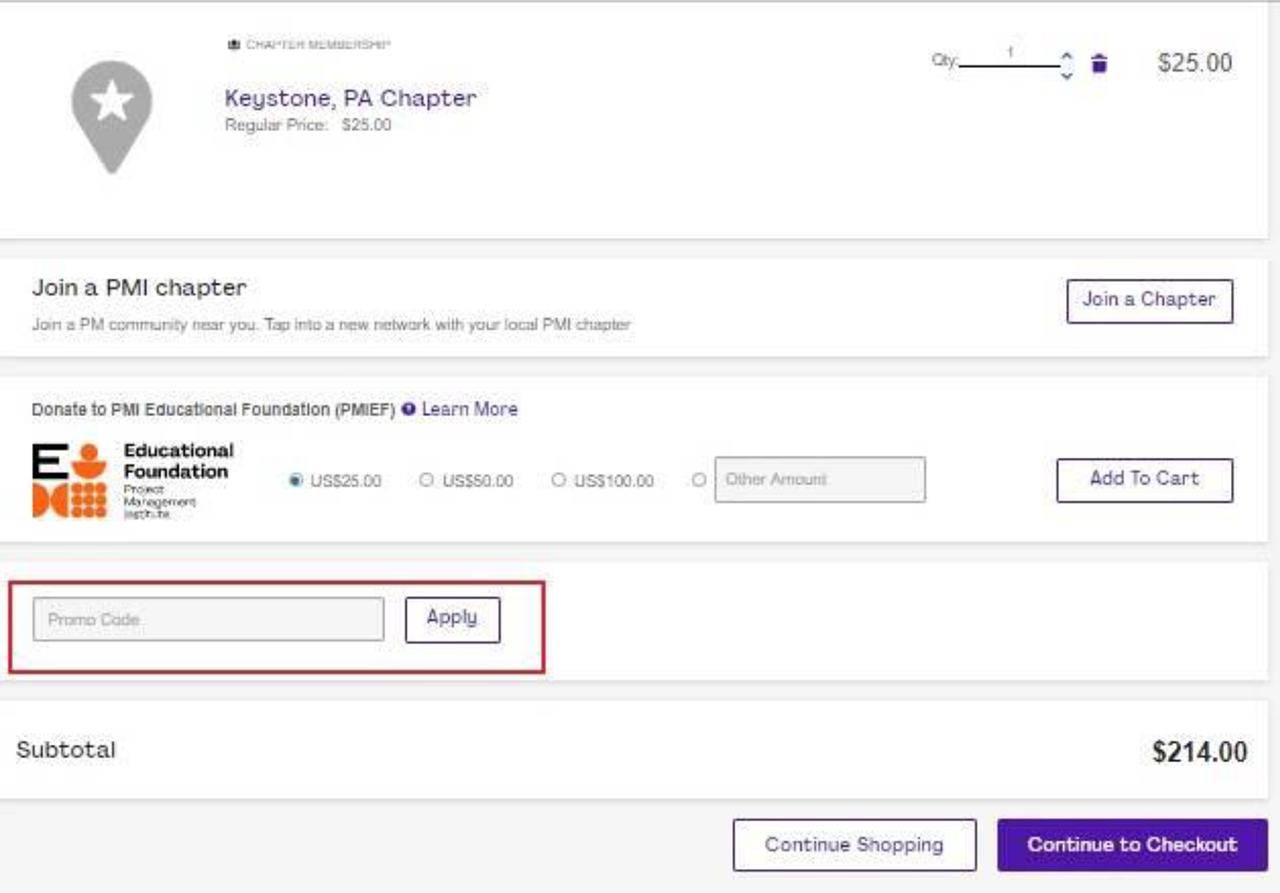Join Our Chapter
Thanks for your interest in joining our Chapter!
To become a member of the PMI Baltimore Chapter, you must first become a member of the Project Management Institute.
As you complete the primary PMI membership forms, you will be asked if you wish to join a local chapter; select the Baltimore Chapter on the form (Note: there is a $20.00 fee to join the Chapter).
Once you’ve submitted your membership, the Chapter will receive an updated roster and you will be automatically added to the mailing list for the chapter communications which will keep you informed of all chapter meetings and sponsored events (of course, you can check here too).
You will find that your chapter membership gives you an instant connection to a large group of local project managers which can provide valuable insight and networking opportunities! If you have further questions about joining the PMI Baltimore Chapter, contact the VP of Membership.


Membership Guidlines
Can I get an invoice for membership renewal?
PMI Baltimore does not provide invoices for membership renewals.
Contact customercare@pmi.org to arrange for an invoice from PMI. They should be able to answer your questions.
Additional information regarding membership renewal is available on the PMI.org site, as well as their Purchase Terms and Conditions (including invoice payments).
If I don’t live in the Baltimore area, why should I join PMIBC?
Even if you don’t live in the Baltimore area, chapter events are held in many other locations in Maryland, including (as of November, 2019):
Annapolis, Annapolis Junction, Columbia, Frederick, Harford County, Morgan State University, Timonium
Several of our chapter members have work and/or home addresses outside of Maryland, including DC, West Virginia, Virginia, and Pennsylvania.
Please note: you can belong to multiple chapters – and many of our members belong to other chapters in addition to PMIBC, including PMIWDC and PMI Silver Spring.
PMI Retiree Rate
PMI provides a reduced rate for retirees – $65/year.
See http://marketplace.pmi.org/Pages/default.aspx?Category=MembershipRetiree for more details and to renew.
Becoming a PMIBC member
To become a member of the PMI Baltimore Chapter
- Become a member of PMI – go to https://www.pmi.org/membership/join and follow their simple guide
- Add the PMIBC to your chapter membership
Notes:
- You must be a PMI member before you can become a chapter member
- You can add chapter membership after you become a PMI member, but your chapter membership will expire when your PMI membership expires.
See https://www.pmi.org/membership/faq for more details about renewing
Renewing your Membership
You can renew both your PMI membership and your PMIBC membership at https://my.pmi.org/. See the image, below, for where to find your Chapter membership information on the https://my.pmi.org/ page. (You’ll need to log in using your PMI.org username and password.)
PMI has published membership FAQs at https://www.pmi.org/membership/faq – including automatic renewal options, accessing member benefits, and payment options.
Please note: PMIBC is not involved in collecting membership payments. PMI Global handles all payments – and can be contacted at customercare@pmi.org.
If your question is not covered in the FAQ and you aren’t able to resolve the item with PMI directly, reach out to me at vp.membership@pmibaltimore.org
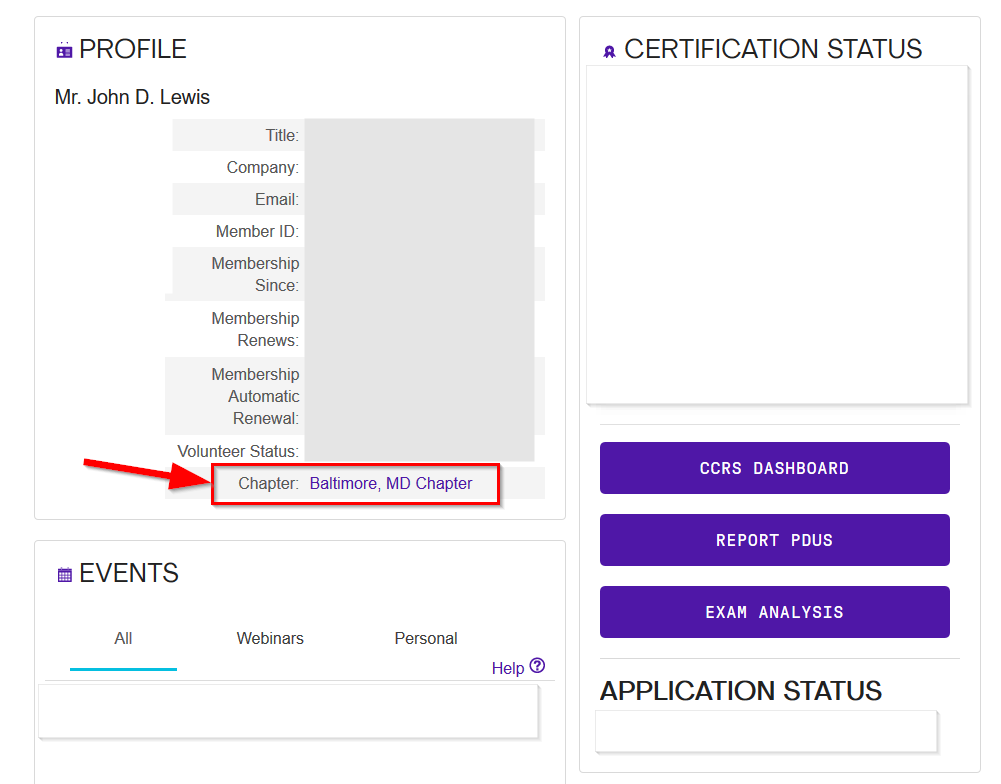
How to find a volunteer opportunity with PMIBC
Thanks for reaching out! We are always looking for dedicated people to work with us in the PMI Baltimore Chapter.
We have several open volunteer positions – everything from short-run opportunities to Director and VP positions.
All our open positions are posted on VRMS. There are a couple of ways to reach the list (all of these steps below get you to the same page):
From https://pmibaltimore.org/ click the “Membership” menu, then “Volunteer”, then “Volunteer Opportunities”
Go to https://vrms.pmi.org/OpportunitySearch/OpportunitySearch
Once there – you’ll need to log in to PMI.org using your PMI username/password – you will see the open positions. You can search by keyword, title, category.
Reach out to us if you have any questions or if you’re interested in a specific area but don’t see any openings in that area. We are working on new positions each month and may have something coming up that is a good fit for you.
How to download your PMI Membership Card
How to download your PMI membership card
- Go to your PMI Membership Profile page (you will need to log in to PMI.org if you haven’t already)
- Under “Digital Membership Items” / “Member Card”, click the “Download” button
- Your membership card will download as a PDF
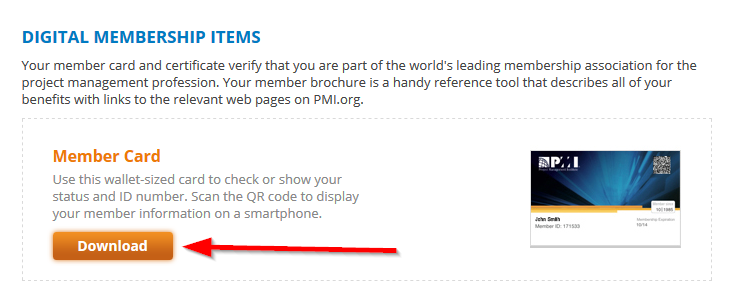
Applying your Chapter Guest Pass
(this info may not be valid anymore)
From Kitty Heite, Chapter Administrator with PMI (kitty.heite@pmi.org) dated Oct 2, 2020: Chapter_Guest_Pass_Tips.pdf
I wanted to communicate the redemption issue I have seen coming in, the CGP codes giving an error and not being applied.
The issue may be where the codes are being entered:
The new order system has two locations to add codes, in the shopping cart and on the payment screen.
The Chapter Guest Pass codes should be applied while you are still in your cart before you move on to the payment screen.
There is a field labeled “Promo Code” above the subtotal at the bottom of the page (see the below image) this is where the codes should be entered. If the user makes it to the payment screen there will also be a field to apply voucher codes at the top of the page, if entered here the CGP codes will result in an error “Cannot apply voucher: the voucher was not found”
The above information is provided when new Guest Pass codes are created, but it was not provided when the 150 codes were released in April to all chapters.
Should any other issues arise the process is to for you to submit a help desk ticket with the issues so the eCommerce team can work directly with you and the chapter leader to identify and solve the issue.
If you have any questions please feel free to reach out.